2022 is the year running your IDE in the Cloud is the new normal
- 7 minute read
-
Have you ever wondered why your code is running fine on your computer, but not for your colleagues? Can you remember the feeling you had the last time you failed to release an important feature on time because your local LAMP stack or Operating System failed after an upgrade? Who has time to do DevOps, stay up-to-date and secure, fix one-offs, or chase the next missing dependency? The price tag of DIY is very high.
Acquia Cloud IDE is the best IDE to develop Drupal. It is a fully managed LAMP stack and IDE in the Cloud that is highly available, predictable and reliable. With it, your IDE is identical to your colleague’s IDE–same software versions, same configuration, and same experience. It is that simple.
Cloud-based IDEs are mainstream 🥇
When launching a new product that is disrupting the market, one of the biggest challenges is to cross the chasm, which is the leap from being a little-known and exploratory product, to mass adoption and well-known status. Since we introduced Cloud IDE, the web-based IDE landscape has matured and companies of all sizes have decided to abandon their local IDEs for a cloud-based alternative. Cloud IDEs are now mainstream, and we should rejoice! 🎉

Credit medium.com
We’re all in on Drupal💧
Cloud IDE is preconfigured and optimized for Drupal so you can start developing right away. What this means in practice is that we are shipping Cloud IDE with out of the box Drupal configuration overrides to make your life easier:
- The IDE database automatically connects to the Cloud Platform application you’ve pulled in.
- We configure Drupal’s
trusted_host_patterns,hash_salt, config directories and even Twig cached files so you don’t have to think about it. - All of the Cloud Platform environment variables you rely upon are available in Cloud IDE.
On top of that, most tools Drupal developers need are available in Cloud IDE.
- Do you manage a decoupled or headless Drupal application? Cloud IDE ships with Node.js and npm!
- Are you a frontend developer and need to compile assets with Sass? Ruby and RVM are available so you can install custom tooling to suit your needs.
- Are you a backend Drupal developer and need to run PHPUnit tests? We have your back! Cloud IDE even preconfigures the Chromedriver so you can run Functional JavaScript tests right away!
- Are you following Drupal’s best practices and want to write beautiful code to contribute back to the Drupal community? We have PHP Code Sniffer preconfigured with Drupal sniffs.
- Oh, and Xdebug too is preconfigured so you can debug your code effortlessly. See the video!
Simple by design, powerful when needed 💪
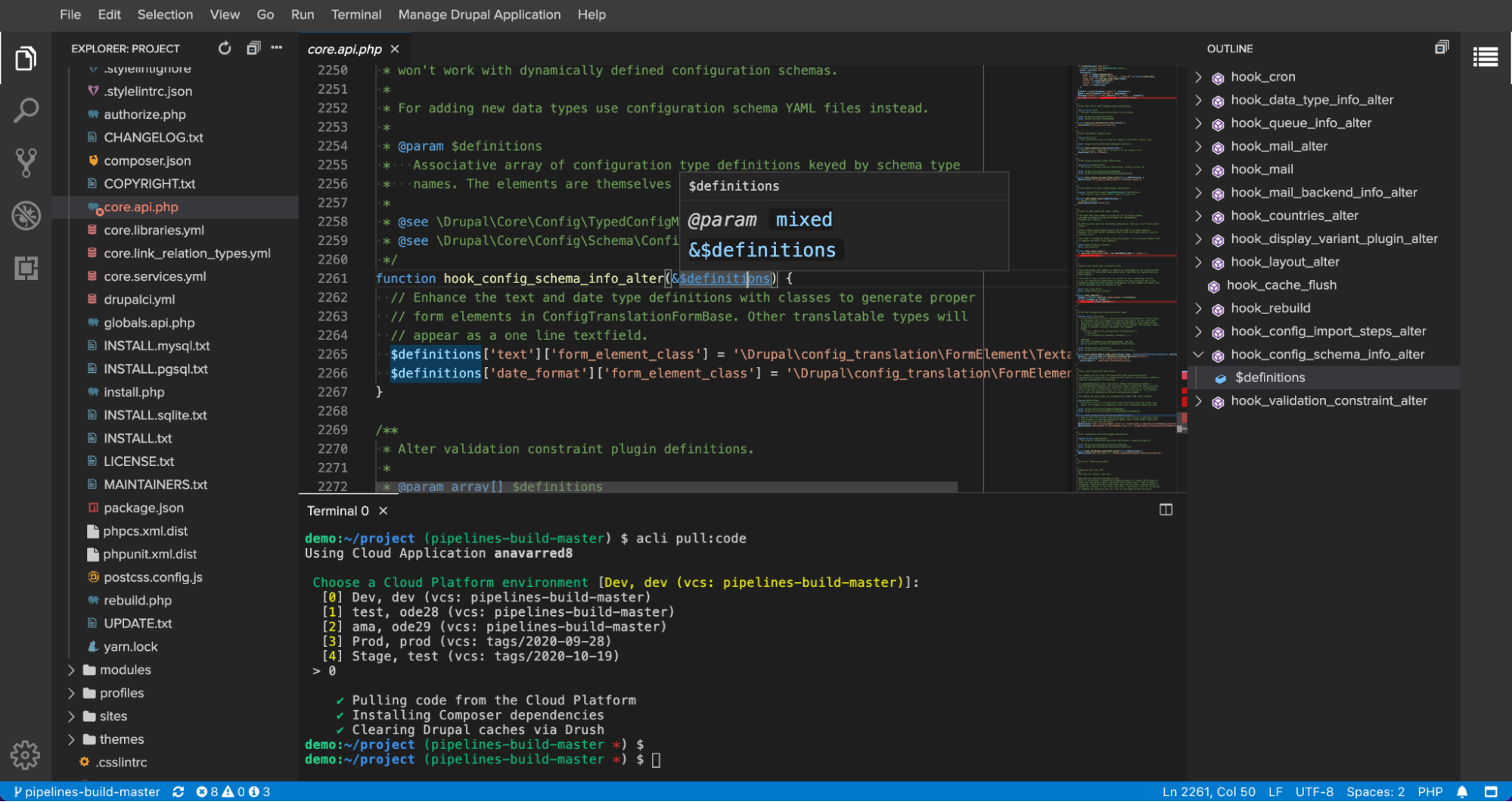
If you know how to use Visual Studio Code then you already know how to use Acquia Cloud IDE! Cloud IDE is built on top of Theia, a vendor-neutral and open source framework. It is a flexible and extensible web-based IDE platform that embraces many of the design decisions and even directly supports VS Code extensions, along with Open VSX extensions. And like Drupal, Theia has a vibrant community of contributors behind it. You’re free and welcome to join the Theia community and contribute to the project.
Acquia has taken Theia and added a layer of Drupal specialization on top of it. We provide you with a carefully selected set of development tools to streamline your experience and help make your time more productive. Here are a few of those tools:
- Acquia CLI: The official Acquia command-line tool for interacting with the Drupal Cloud Platform and services. acli helps you run Drush commands and tail logs from your Acquia-hosted applications, create and manage teams and applications via the Cloud Platform API, and much more!
- GitLab CLI: Inspired by gh, glab helps you work seamlessly with Gitlab from the command line. Work with issues, merge requests or watch running pipelines directly from your CLI, among other features.
- GitHub CLI: gh is GitHub on the command line. It brings pull requests, issues, and other GitHub concepts to the terminal next to where you are already working with git and your code.
- adminer: there’s always a time when you want to inspect your MySQL database and not everyone is comfortable with the command-line interface. That’s why we offer a visual database editor so managing your database is a breeze.
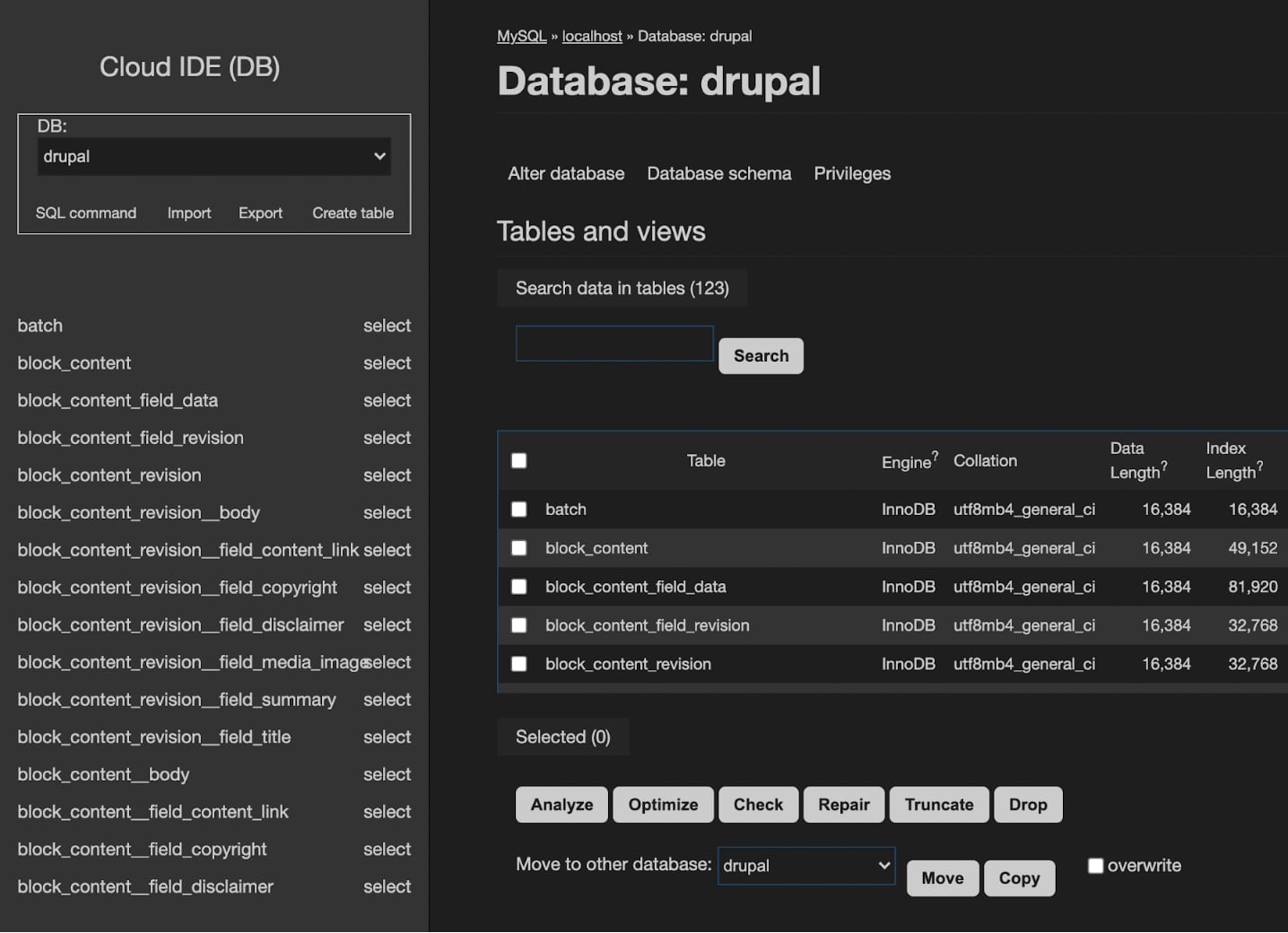
Secure and private by design 🔐
Cloud IDE is built with the same level of care as other Acquia products, and we take security and privacy very seriously:
- We support role-based access behind Acquia Single Sign-On and multi-factor authentication.
- At any point in time, the subscription admin knows who has access to any Cloud IDE and can grant or revoke access easily.
- Any IDE you create is yours only. Think of it as your own laptop but with the flexibility that a Cloud solution offers. You can even use Cloud IDE from any computer, tablet or phone! That’s right, you just need a browser.
- The Acquia InfoSec team is constantly finding new ways to reinforce security and we even have external audits and penetration testing to always make the bar higher.
- When you pull your application from the Cloud Platform, we automatically sanitize user information such as email addresses and passwords so you don’t risk leaking out any sensitive data or mistakenly email your customer base when developing Drupal.
The best IDE for Drupal
We are working tirelessly on making Cloud IDE the best IDE to develop Drupal, and it’s just the beginning! Your feedback is very important to us and we have an ambitious roadmap to provide you with new features and better integrations with Acquia products.
Are you not yet using Acquia Cloud IDE? Go create 1 for free today or request a demo!






