Each day, more Drupal 7 modules are being migrated over to Drupal 8 and new ones are being created for the Drupal community’s latest major release. In this series, the Acquia Developer Center is profiling some of the most prominent, useful modules available for Drupal 8. This week: Admin Toolbar.
The co-maintainers of Admin Toolbar are Mohamed Anis (matio89 on Drupal.org) and Wilfrid Roze (eme on Drupal.org). Mohamed is from Tunisia and is an R&D Engineer at the French Drupal company emerya. Wilfrid describes himself thus, “I'm the CEO of emerya, French guy, and I’ve been working with Drupal for almost 7 years now ...”
What does the Admin Toolbar Module do?
The Admin Toolbar module adds drop-down functionality to the main administration menu and adds new links for developers. There are more than 3,500 Drupal 8 sites that report using it as of February 2016, making it the currently most-installed Drupal 8 module. Its immediate predecessor in Drupal 7, Administration Menu, is installed on more than 450,000 sites.
Why is this important?
Admin Toolbar is a huge timesaver for developers. It gives, fast access to all administration link without having to click through to sub-menus. The module also comes with a submodule called "Admin Toolbar Tools" that provides site administrators and developers direct links to tasks like flushing caches, running cron, and so on. Based on user roles and permissions, it lets you build an efficient backend interface for other users of the site: site owners, content authors, moderators, and editors, for example.
Admin Toolbar in Action
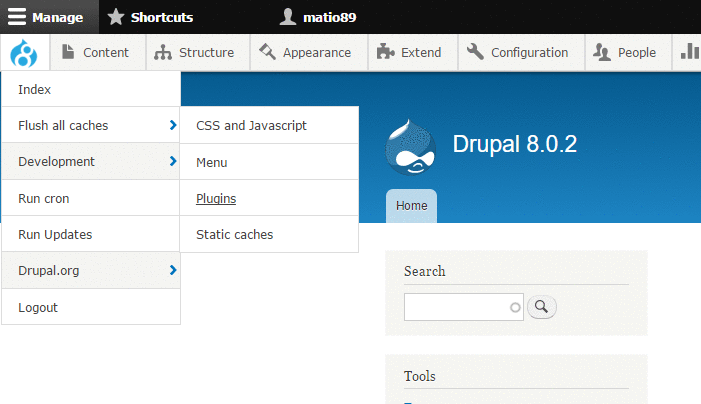
When was Admin Toolbar created?
Mohamed explains, “We got started developing the module in April 2015 and published the first “dev” version on May 5th, when Drupal 8 was still in beta 9. At this point, we’ve been working on it for almost a year!”
Wilfrid continues, “We wanted to drastically reduce the number of clicks needed to reach any given administration page … They can really add up sometimes! If you use Admin Toolbar and Coffee Module, which adds search with autocompletion for admin functions to your site, you’ll save a ton of developer time. With these two modules combined, I think that the issue of navigating into the deep Drupal admin is solved.”
Has Drupal 8 changed this module?
“Completely!” Wilfrid enthuses, “That’s one of the reasons we wanted to work on it. The previous solution in this space, Administration Menu for Drupal 7, requires you to disable the core toolbar module, the output of which clashes with Administration Menu. Admin Toolbar for Drupal 8 is instead built on top of and extends Drupal’s core toolbar module thanks to the excellent API provided in Drupal 8. It means it is much simpler to install, simpler to use, potentially simpler to use in conjunction with other modules, and the code is also much simpler. Moreover this lets us keep Drupal 8’s loading strategy,” loading links to the toolbar after the page content, improving perceived performance for site visitors.
Developing Admin Toolbar for Drupal 8
“Our company, emerya, supported the development of this module as part of our new R&D and contribution process. We’ve contributed six modules to Drupal 8 this way so far. We’re glad we can do our part this way, but it also lets us solve the "last" remaining issues that cost us too much development time in our projects. We also received great support from the community. People helped us out with lots of testing and almost 20 commits.” - Wilfrid Roze
Beyond Admin Toolbar, emerya’s contribution efforts to Drupal 8 so far include:
- Generator UI - “An experimental project that aims at generating code. It is similar in purpose to the Drupal 8 Console, but is accessed through the Drupal user interface.”
- Entity forms in block - “A port of Form Block that exposes entity forms with any content entity thanks to the D8 API. We may merge it back into Form Block in future.”
- Views search snippet - “A very simple module to allow getting the search snippet into Views, which is useful when you rebuild the search page with Views.”
- Views autocomplete API - “A port from d7 (see it in action, implemented as the demo Views autocomplete search). It enables Views-derived autocompletion, making query and output highly configurable.”
- Form mode control - “Leverages the new Form Modes in D8 (the ability to create several displays of a content entity form). You can define which roles have access to these form modes and select defaults creating and editing for each content entity form. I think this new Drupal 8 feature will be revolutionary once we begin to understand its power in practical use. It will be a time-saver for managing workflows, field edition accesses, and more.”






